I’m currently exploring a variety of open source software. My intention is to familiarize myself with a wide variety of software, so that I may use them appropriately in various situations. I’m sure many of them will have a place in the classroom.
This post is a log of my experience learning to use Inkscape.
Inkscape is a game of shortcuts (I recorded most of them in this log for future reference), but they have been user friendly for the most part, and I’ve been enjoying my experience so far. I have added entries of my progress every 15-30 minutes below.
(~15 minutes)
I went straight to Inkscape’s tutorial webpage and chose to start with the Basic tutorial. The user can access the tutorials directly from the program!
I have learned how to move the canvas around and create some basic shapes, as well as how to modify them. I also learned the hot keys for “undo” (Ctrl+Z) and “redo” (Shift+Ctrl+Z).
(~15 minutes)
I have learned how to select objects, scale them, rotate them and skew them.
There are a lot of keyboard shortcuts to this program, which I am not very used to, so I am only recording those I am most likely to use.
- Alt+arrows will move objects by 1 pixel.
- Using Shift and selecting shapes will group them together.
- Grouping and ungrouping objects can be done with Ctrl+G and Ctrl+U, or by going to the Object menu.
- Colors can easily be changed with the Dropper tool (F7).
(~15 minutes)
Duplicating an object is done with Ctrl+D, and duplicates can be aligned and distributed with the align & Distribute tool (Shift+Ctrl+A).
Clicking Alt and then clicking on overlapping objects will make the cursor cycle through the objects.
The stacking order of objects can be changed with Home (to raise) and End (to lower).
Most tools are accessible by their initial, but it will be hard to remember what combination of Shift, Ctrl and Alt to press before using them. The distribution tool gives rise to some interesting images. I will now move on to the Shapes tutorial.
(~30 minutes)
I played around with shapes in the basic tutorial; here are some more tips and tricks.
- Clicking Ctrl while drawing a shape will lock in useful ratios (1:1, 2:1, 3:1).
- Clicking Shift while drawing a shape will draw the shape around the center instead of the corner.
- Shapes will acquire the color that is clicked immediately after creating the shape.
At this point it has become evident that hitting Shift, Ctrl or Alt before an action will change its parameters- and it will usually preserve the shape in some form, be it ratio, edges, rotation, etc. There are so many actions to test in this program- it’s very interesting! While playing around with the shapes, I became used to many of the shortcuts.
(~15 minutes)
I moved on to the Advanced tutorial. I was so happy to see there is a freehand tool, because drawing shapes with the mouse takes a long time; freehanding is faster. I plugged in my tablet and tested it out. Sadly, the program isn’t very responsive to tablets, I experienced a slight delay from tablet to screen. The lines are also shakier than in other programs.
(~15 minutes)
I wandered over to the Calligraphy tutorial, and found out how to configure the tablet for use in Inkscape! The settings are found in the File>Input Devices menu. Now my handwriting looks better. Additionally, each stroke of the pen becomes an individual object.
(~15 minutes)
I have just learned about the difference between objects and paths.
The appearance (outline, fill, shape, randomness) of objects can be modified, but when they are converted to paths, they become lines that can be edited via nodes.
- Objects can be converted to paths with Shift+Ctrl+C.
- Paths can be combined with Ctrl+K, and separated with Shift+Ctrl+K.
- There is a simplify command, Ctrl+L, that reduces the number of nodes in a path, thus making the lines appear smoother.
- All of these tools can be found under the Path menu as well.
(~30 minutes)
I am now testing the text tools. There are so many options for colors, fonts, bold/italics, alignment, kerning, rotation, everything! Using Alt+Up or Down will move letters vertically, and text can be easily turned into a path- again, with Shift+Ctrl+C.
After writing some text, I continued with the next tutorial- Interpolate. Interpolation fills in the gap between two objects with a morphing sequence. It only works for paths, not objects. Interpolation is an extension, and takes a lot of memory- the program crashed on me once. After following the tutorial, I came up with the following image.
(~15 minutes)
Images can be imported and then auto-traced in Path>Trace Bitmap; below is an example of the resulting traces after modifying the parameters a few times.
(~20 minutes)
I was interested in learning about using Inkscape for lineart. I would draw a lot more if inking and cleaning lineart didn’t take an inordinate amount of time. I followed these two tutorials for vectorizing lineart:
http://bezerrobizarro.deviantart.com/art/Tutorial-274653245
http://pralinkova-princezna.deviantart.com/art/Tutorial-Lineart-in-Inkscape-GIMP-327150620
I started out with a drawing I made a year ago. I imported the image, then went to the auto-trace tool in Path>Trace Bitmap. I some time tweaking the settings to obtain a smooth version of my lineart. I then exported it as a high-resolution image. You can see the comparison below; the lines become much smoother, and of course, they are infinitely scalable. Inkscape can be really useful in transforming small images into larger images without losing quality.
(~40 minutes)
I decided to try creating an “urban design” as described in this tutorial. I began by creating a variety of concentric circle designs, and arranging them into a composition.
(~30 minutes)
I learned about layers thanks to this tutorial. They are very easy to use in this program; I created a layer for every element of the design with no problems.
Next, the tutorial instructs to use the Bezier curve tool to create swirls. It was very difficult for me to do it, which is why I set off to look for a video tutorial. The video found here helped me practice my Bezier curves, but it still took me a long time to get the hang of it!
(~1 hour)
I arranged the swirls, changed colors, applied effects and moved layers around. As an important note, filters and extensions are very taxing on Inkscape and often cause the program to crash… exporting images is also problematic if the user wants them in high resolution. In any case, my final product is below!
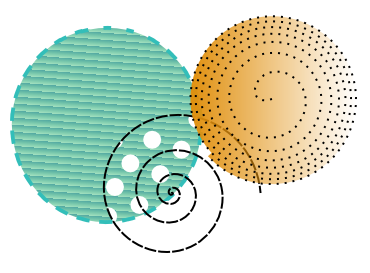





 Thin client. Image source:
Thin client. Image source: 


